
Imagine a situation – you’ve copied some important data from a computer system into a pen drive to transfer it to another computer system. However, when you connected the pen drive to the second computer system, it is showing that the pen drive is undetectable or empty. What does this mean?
This means that the first computer system might be infected by a virus which got transferred to the pen drive while copying the data, making it undetectable. The virus corrupts the data and its extension files on the pen drive, making the data inaccessible. Such data from virus infected pen drive could only be recovered by using a specialized data recovery software.
How to Recover Lost Files from Virus Infected Pen Drive?
To recover data from a virus infected pen drive, follow the given steps:
STEP 1: Do not overwrite or format the virus infected pen drive. Overwriting or formatting can erase the original data present on the pen drive permanently, and it becomes impossible to recover that data.
STEP 2: Next, free the pen drive from virus or malware. To do this, use a trusted antivirus software to scan the pen drive and kill all the viruses and malicious software present on it.
STEP 3: Now, use a free data recovery software such as Stellar Data Recovery for Windows to recover lost files from virus infected pen drive. By using this software, you can easily recover up to 1 GB of lost data without incurring any cost.
How to use Stellar Data Recovery Software for Data Recovery?
Stellar Data Recovery software is easy-to-use and recovers data in a few simple steps. Follow the below mentioned steps to recover data from a virus infected pen drive or any other storage media:
- Select: Select the type of data you want to recover and then select the location (pen drive) from where the data is lost.
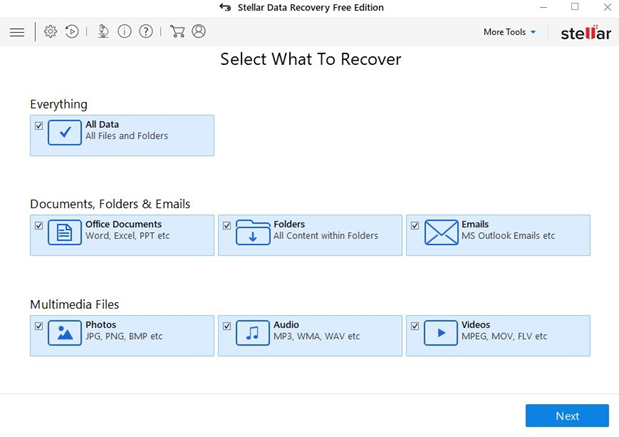
- Scan: Toggle ‘Deep Scan’ and click on the ‘Scan’ button. The software then scans the pen drive for the lost files. When the scanning is complete, it will display the list of all recoverable files.
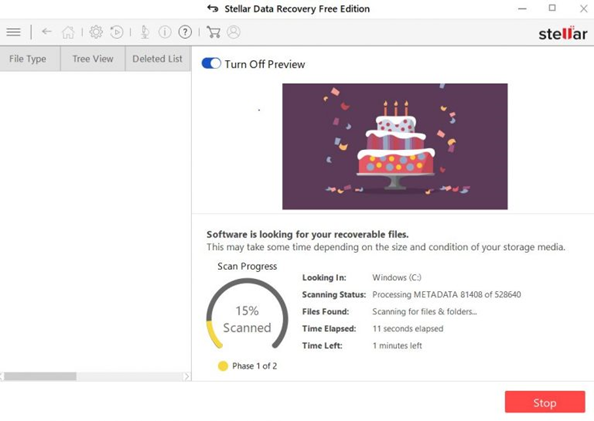
- Restore: Now, preview the files from the list of recoverable files and select the ones which you want to recover. Lastly, complete the process by clicking on the ‘Restore’ button and save the recovered files at a new location.
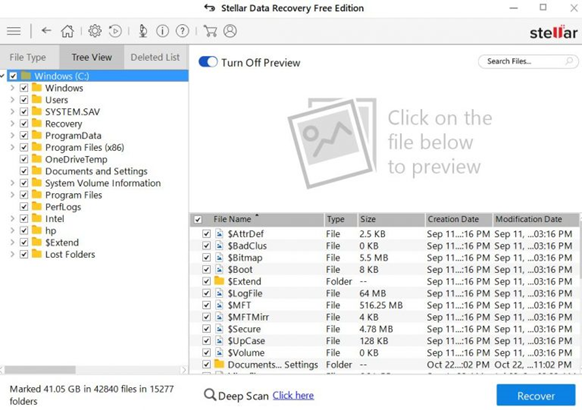
This software can successfully recover different kinds of files, lost due to formatting, corruption, virus infection, deletion, and more.
Conclusion
If you want to recover data from virus infected pen drive for free, then Stellar Data Recovery software is the best option. The software can recover deleted files in all logical data loss situations. The free version of the software can help you recover up to 1 GB of data, including all kinds of files and folders such as Excel sheets, emails, PowerPoint presentations, notes, photos, videos, and much more.
In case, you lost data due to physical damage to the storage media, you can seek the help of data recovery professionals such as Stellar Data Recovery Services.











